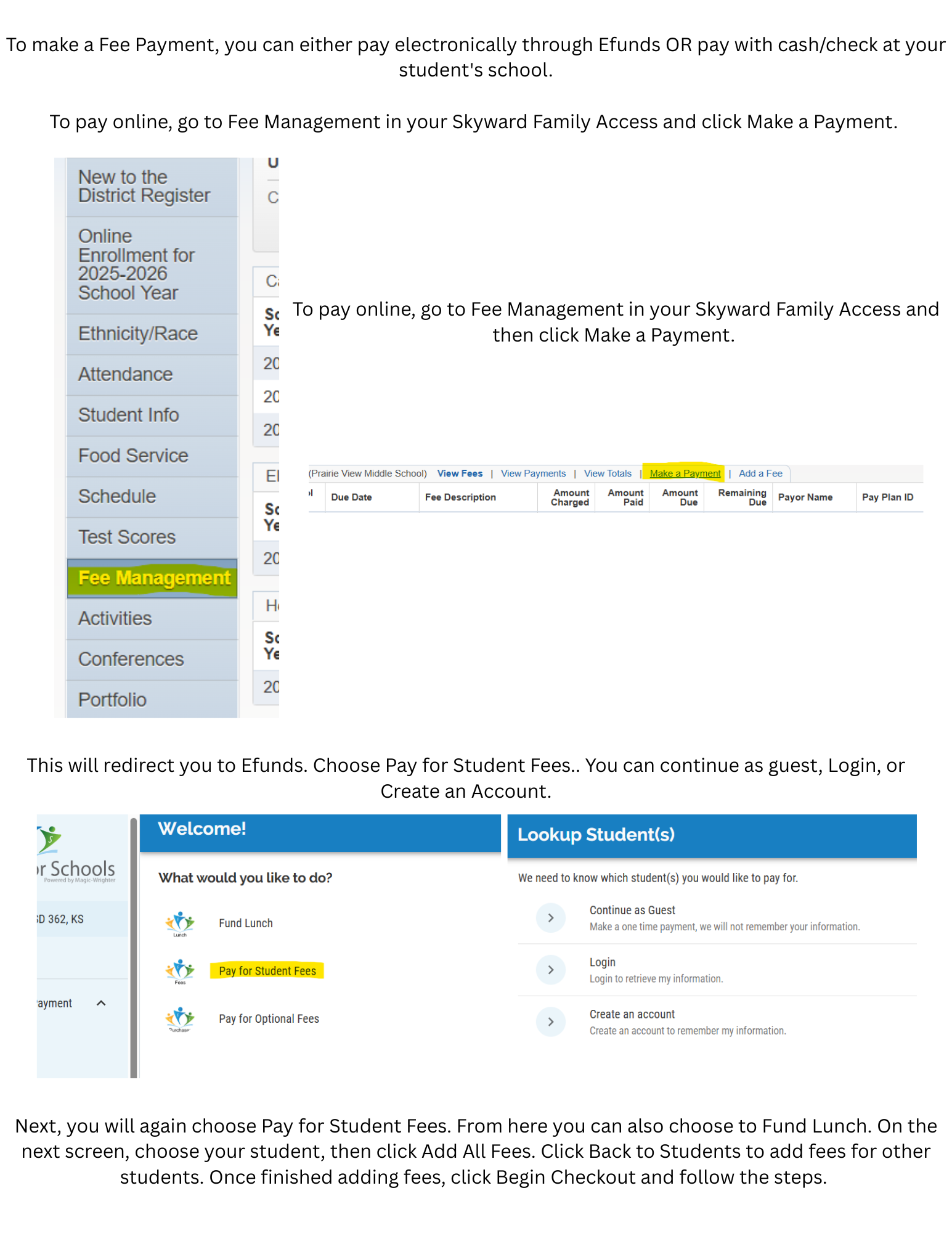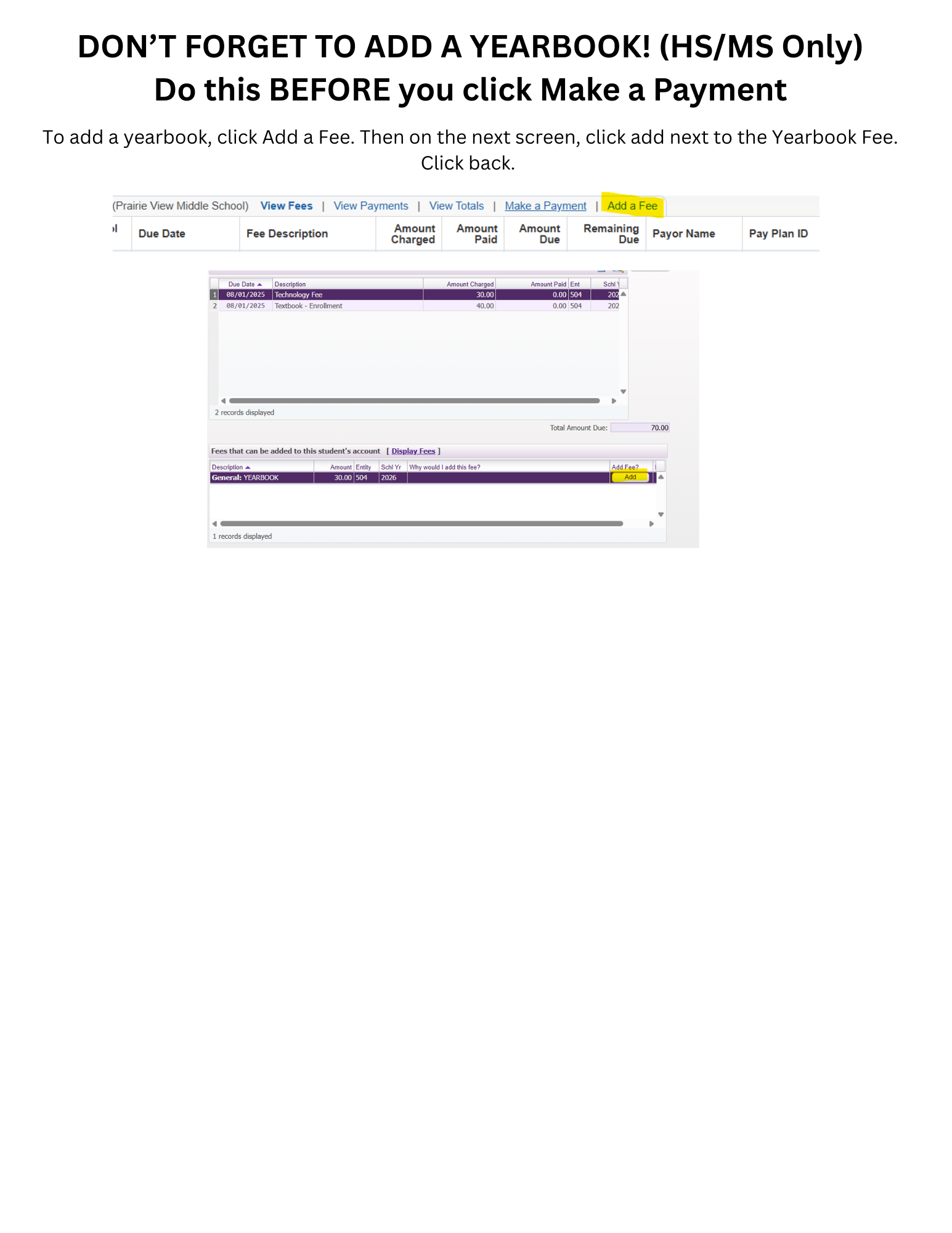2025-2026 Student Enrollment
Enrollment for RETURNING students will open Wednesday, July 16, 2025.
School offices will be closed until August 1. If you have enrollment questions before then, please email kjones@pv362.org or those listed below based on your question.
Student Enrollment Reminders
You will need your Skyward Family Access username and password. There is a link on the login page to reset your password. Access the login page HERE or use the Skyward Link on the district webpage. Call the district office or email Kaitlin Jones at kjones@pv362.org if you have problems accessing the system.
If you have a middle school or high school student that plans to play sports, they will need a physical and a concussion form turned into the office prior to the first day of practice. Physical forms can be found on our website under Health Services and then Health Forms or HERE. You can also pick one up in the middle school or high school office.
Please remember that all students in grades 6-12 are required to pay a technology fee. This is NOT an insurance fee; it is a technology fee.
We encourage families to apply for free or reduced meals. You can do that through enrollment or you can find that form on our website under Family Resources and then Food Service or HERE If you completed an application last year and received free or reduced meals, you still have to complete one for the 25-26 school year, unless you are already receiving state assistance. If you have any questions, contact Todd Wollard at twollard@pv362.org.
Meal prices are as follows:
$2.25 for K-12 Breakfast
$3.20 Lunch for K-5
$3.40 Lunch for 6-12
Extra milk or juice: $.50
Please make sure if your student requires health papers, please have those filled out by your physician and returned to the office before the first day. If you have any health related questions you can email our District Nurse, Adriane Barrett at abarrett@pv362.org.
If you have any questions, please call the district office at 913-757-2677, option 1.
Enrollment FAQ
Q: Why can’t I submit my student’s enrollment?
A: Make sure you have completed each step of the enrollment. You will know it’s completed when it has a green check mark next to it.
Q: How do I pay enrollment fees?
A: Login into Skyward Family Access and click Fee Management from the menu on the left. On one of your students, choose Make a Payment. This will take you to Efunds. Choose Fund Lunch, Pay Student Fees, or Pay for Optional Fees. Then login, continue as guest, or create an account. From here you can pay for enrollment fees or other student fees, add lunch money. Please see below for further instructions.
Q: If I have questions or changes for my student’s schedule (MS, HS), who do I contact?
A: For PVMS, please contact the counselor, Rhonda Prothe by email, rprothe@pv362.org or call 913-757-4497. For PVHS, please contact the counselor, Lacy Stockton, lstockton@pv362.org, or call 913-757-4447.
Q: What if I don’t see all of my students listed on Family Access to enroll?
A: Please call Kaitlin Jones at 913-757-4447, ext. 7664.